CMSE 495

This is the webpage for CMSE495 Data Science Capstone Course. These materials are provided as an Open Educational Resource (OER). Instructors interested in using these classroom resources should reach out to Dirk Colbry (colbrydi@msu.edu) who can provide all the materials and instructor notes.
Project Reproducibility
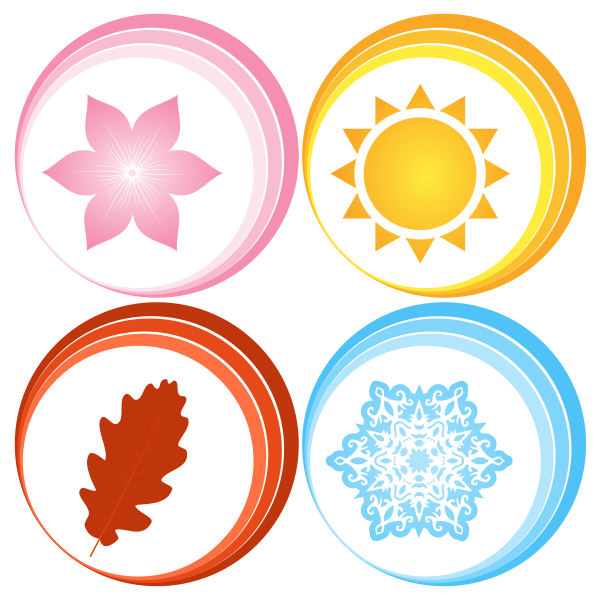
In this project your team will produce a clear set of instructions to easily install and demo (test) the required software to reproduce the results for your project. By following these directions your instructor and sponsors should be able to install everything that is necessary to get your experiments running.
Most project this will mean including an INSTALL.md file in your main git director and maybe an environments.yml or requirements.txt file. In any case the instructions should be short, clear and have a minimum number of steps.
Deliverables
Teams must add a instructions on how to install the software, download example data and test run the code for their project. This should be complete instructions with all required steps and helpful hints if there are problems. Make sure the instructions are also simple without requiring extra libraries that are not used.
Make sure it is clear where your instructions are located. Adding a line in your README.md file is probably a good idea.
Example
An ideal project will have a at most one or two commends needed to install and run everything. Your instructor really prefers conda environments but teams can also use a pip install command (or something similar in other languages) with a requirements.txt file. Here might be a typical set of instructions:
- Download and install the miniconda software for your OS. Follow default install instructions. (link to miniconda)
- Clone or unzip the project repository into a folder on your computer.
git clone <<PROJECT URL>> - Open an anaconda command prompt and navigate to the project folder.
- Create a project specific conda environment by running the following command from the unzipped folder
conda env create --prefix ./envs --file environment.yml - Activate the conda environment using the following command
conda activate ./envs - Start Jupyter using the following command
jupyter notebook - From Jupyter open the
demo.ipynbfile and continue the instructions from there.
My sure your instructions are tailored to your audience. Some projects may need multiple sets of instructions i.e. ones for the instructor and ones for the sponsors. More is often better as long as they are clear and easy to understand.
Submission
Add your files to your team git repository on or before the deadline.
NOTE: Please turn in what you can this week. Your instructor will review your notes and try to provide feedback and a grade estimation. This portion of the final assignment will not be officially graded until the end of the semester. If your team would like to skip turning in this assignment please send a note to the instructors letting us know.
~~NOTE: We will be sharing the installation instructions with your classmates. Make sure there is a way to install and test the instructions without violating your NDA. If there is a problem please notify your instructors. ~~
Written by Dr. Dirk Colbry, Michigan State University

This work is licensed under a Creative Commons Attribution-NonCommercial 4.0 International License.