Quiz 3 - CUDA¶
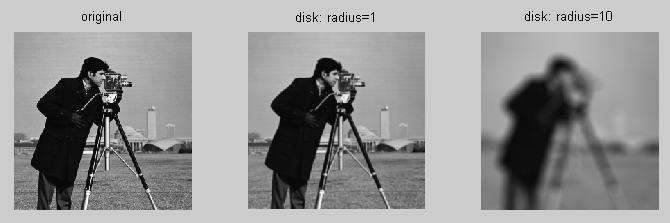
Consider the following code snip-it similar to the Average Filter loop from Homework 2.
int nBytes = sz.width*sz.height*channels*sizeof(char));
char * s_img = (char *) malloc(nBytes); # Source Image
char * o_img = (char *) malloc(nBytes); # Output Image
//make 2D pointer arrays from 1D image arrays
char **img = malloc(sz.height * sizeof(char*));
for (int r=0; r<sz.height; r++)
img[r] = &s_img[r*sz.width];
char **output = malloc(sz.height * sizeof(char*));
for (int r=0; r<sz.height; r++)
output[r] = &o_img[r*sz.width];
//average filter
for(int c=0;c<sz.width;c++)
for(int r=0;r<sz.height;r++)
{
double count = 0;
double tot = 0;
for(int cw=max(0,c-halfwindow); cw<min(sz.width,c+halfwindow+1); cw++)
for(int rw=max(0,r-halfwindow); rw<min(sz.height,r+halfwindow+1); rw++)
{
count++;
tot += (double) img[rw][cw];
}
output[r][c] = (int) (tot/count);
}
